What is SQL Server Error 3414? Overview and Best Solutions
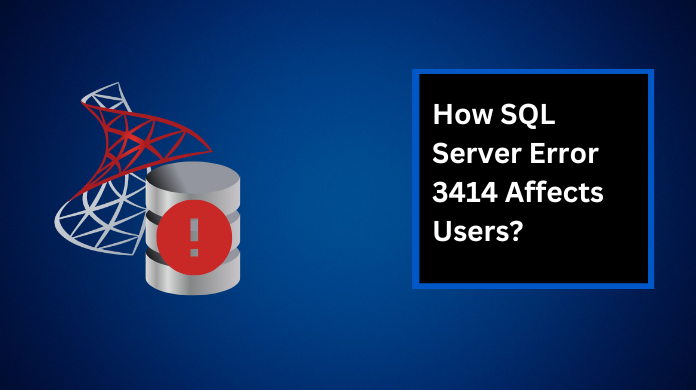
The SQL Server database is widely used by database administrators to manage and store their data securely and systematically. But there are a few errors, like the SQL Server Error 3414, that disrupt the users’ operations in the database. With the help of this article, we will learn more about this error and understand how it can be resolved without compromising data integrity.
Let’s begin by understanding the error more clearly to get a clearer grasp of the issue.
Explaining SQL Server Error 3414
The SQL Error 3414 is generally a startup error that occurs when the SQL Server fails to recover the database during the database startup. This can occur due to various reasons, like corruption or damage to the transaction log file. When the error occurs, the database is marked as suspect and restricts the users from accessing the database. Let’s now take a look at the causes of the error to understand the issue.
Causes of Error 3414 SQL Server
- One of the reasons for the occurrence of the error is corruption in the transaction log file or data file.
- Another reason for the error is due to an abrupt SQL Server shutdown.
- The error can also occur due to hardware failures that further affect the disk storage.
- The users can encounter the error due to disk space insufficiency.
These are the common causes for the SQL Server Error 3414. Now, we will take a look at the challenges to understand what the users face when the error occurs and how their day-to-day task is affected due to the error.
Challenges Created Due to the SQL Error
When the error occurs, the users face numerous challenges regarding their day-to-day operations. Here are a few of these challenges that affect their daily tasks and can result in bigger issues if not resolved in time.
- The first issue faced due to the error is the database inaccessibility. When the error occurs, the database enters suspect mode and restricts the users from working in the database.
- When the error occurs, it often comes with a risk of data loss. If the users do not examine the database properly and repair the database in time, they can eventually lose their data permanently.
- The process to recover the data after the occurrence of the error is complex. Choosing the wrong method or not implementing the solution properly can result in bigger issues.
With these challenges, it becomes difficult for the users to resolve the error and further access their database. That is why it is crucial to find the best solutions to resolve the error efficiently. Now, we will take a look at all the possible methods that will help the users to resolve the error and regain access to their databases.
How to Fix SQL Server Error 3414 Effectively?
There are different solutions to resolve the error and help the users access their database without any issues. We will understand the working and implementation of these methods to ensure database recovery seamlessly.
Solution 1: Check SQL Server Error Logs to Repair the Error
The first method we are going to discuss is to detect and resolve the error using error logs in SQL Server. The Error logs provide detailed insight into the possible cause of the error.
You can check the error log using the following command in SQL Server Management Studio:
EXEC xp_readerrorlog;
Running this command will provide you with a list of all the possible errors, including I/O errors or corruption in the database. After learning the actual cause of the error, users can further choose a method to resolve the error accordingly.
Moving on to the next method that will help the users to resolve the error. Let’s see how the method will be implemented and how the users can use the solution to resolve the error.
Solution 2: Resolve SQL Server Error 3414 Using DBCC CHECKDB Command
The DBCC command is a built-in tool offered by SSMS to detect issues or corruption in the SQL Server database and resolve them using the built-in repair modes. Here is how this method can be implemented.
- The first step is to put the database in Emergency Mode so that the process is not affected by other users.
ALTER DATABASE DBNAME SET EMERGENCY; - Next, set the database to Single User mode to ensure that the database is not being operated by other users.
ALTER DATABASE DBNAME SET SINGLE_USER; - Run the DBCC CHECKDB command on the desired database to inspect for any corruption in the database.
DBCC CHECKDB(‘DBNAME’) WITH NO_INFOMSGS, ALL_ERRORMSGS; - After the database is scanned, use the appropriate repair method to repair the database.
DBCC CHECKDB(‘DBNAME’, REPAIR_ALLOW_DATA_LOSS);
This method will help the users detect and repair any corruption within the database. However, the users must remember that the REPAIR_ALLOW_DATA_LOSS mode is used as a last resort to resolve the error and repair the database, as it can lead to complete data loss within the database.
Let’s now move to the next solution that will help the users repair the database.
Solution 3: Resolve the SQL Server Error 3414 Using an Automated Solution
The solution we are now suggesting is the SQL Recovery Software. This solution is an advanced tool that can repair the database after corruption and further restore corrupted data in the SQL Database. Let’s now take a look at how the users can use this solution to resolve the error efficiently.
- Install and launch the software, and click on the Open button to add the database files to the tool.
- To check for database corruption, choose one: Quick Scan mode or Advanced Scan mode.
- After the scan, the tool will allow you to preview the loaded files in the software panel.
- Now, click on the Export button. In the export window, add the required credentials for SQL Server database authentication.
- Choose the data to be exported and click on the Export button to repair the database and resolve the error 3414 in SQL.
The tool allows you to efficiently resolve the error without compromising data integrity. This solution can be used to resolve the error easily and hassle-freely.
With the suggested methods, users can understand the cause of the errors and repair their database to proceed with their day-to-day tasks without any issues.
Conclusion
Through this write-up, we have learned the causes and challenges of the SQL Server Error 3414. Additionally, we have suggested a few solutions that will help the users to resolve the error efficiently and access their databases again in a seamless way.