SQL Server Error 33111 – Overview and Solutions
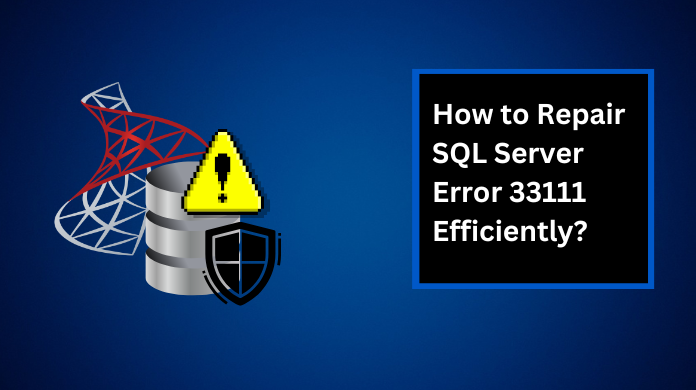
When the database administrators work in the SQL Server databases, they are used to encountering several issues that affect their day-to-day tasks. One of these errors is the SQL Server Error 33111. So, what is this error, and how does it impact the database performance? We will learn that in this technical write-up.
Beginning by understanding briefly about the error to make the issue easy to grasp for the users.
What Is SQL Server Error 33111?
The error occurs when the SQL Server tries to access an encrypted database, but fails to do so because of the unavailability of the TDE encryption certificate. Due to the missing certificate, it becomes complex for the server to access the database encrypted with TDE. The most common situations for the occurrence of this error is during the database restoration or while attaching the database to the server.
There are several situations due to which the error might occur. Let’s take a look at all the possible causes that lead to the error and create challenges for the users.
- Due to Missing Certificates
- During Database Restoration or Attaching Encrypted Database
- Due to Corrupted or Inaccessible Encryption Certificate
- Mismatch of Thumbprints
All these causes can affect the users’ performance and create bigger challenges for the database administrators. Let’s move to the challenges now to understand what the users encounter when the SQL Server Error 33111 occurs.
Challenges Caused Due to the Error
When the error occurs, it affects the users in numerous ways. We will now take a look at the challenges that are faced by the users due to inaccessibility of TDE Encrypted database.
- The first challenge for the users due to the Microsoft SQL Server error 33111 is the inaccessibility of the database in SQL Server. This leads to the users being unable to access the database and perform any operations in the database.
- Next challenge encountered by the users is the risk of data loss from the database. If the user doesn’t have the access to the TDE Encryption certificate, they might fail to recover the encrypted data from the database, which might further result in permanent data loss.
- Another challenge raised due to this error is the inability to perform any cross-server operations. This means, if the users wish to perform any operation like moving or copying the data from one server to another, it becomes complex, and impossible in some cases, to perform those operations.
All these challenges make it difficult to carry out the desired tasks in the database and restricts the users from performing the crucial tasks within the SQL Server database. Now, moving on to the solutions, let’s see how we can resolve this error and access the database again efficiently.
Methods to Resolve the SQL Server Error 33111
There are different methods that will help the users to fix the error and access the database again. We will discuss and learn these methods and their implementation. The first method we will discuss is to restore the TDE Certificate using a backup. Let’s take a look at how the method works.
Solution 1: Fix the Microsoft SQL Error 33111 By Restoring the Certificate From Backup
This method is implemented by running a command to restore the encryption certificate from a backup file. Using this method, users can efficiently resolve the error and access the database again without any hassles. To implement the method, a user has to run the following command in SQL.
BACKUP CERTIFICATE TDE123 TO FILE = 'C:\Backup\TDE123.cer' WITH PRIVATE KEY ( FILE = 'C:\Backup\TDE123_PrivKey.pvk', ENCRYPTION BY PASSWORD = 'RequiredPassword' );
Users can restore the TDE Certificate from the backups they created while encrypting the database. These backup files help the users when they encounter errors like these. This method is helpful only when the backup of the certificate is available to the users.
Let’s now take a look at the next method and understand how it will help the users with the error.
Solution 2: Resolve SQL Server Error 33111 Using Expert Solution – Overview
As we learned in the previous method, it will only help the users in situations where they have access to the backup files, including the TDE Certificates. But if the users do not have a backup file, they won’t be able to restore it and will further face challenges while resolving the error. This is why we will now use a professional solution to resolve the error. The solution we are suggesting is to use the SQL Decryptor Tool
This is an expert solution that will help the users decrypt and access the SQL Database without any complications. Let’s take a look at the steps for the solution now.
Steps to Fix the Microsoft SQL Server Error 33111
- Install and run the software. Click on the Start Button.
- Next, add the Source Server and then select the desired database from the provided list.
- Click on the Next Button. Preview the encrypted objects loaded on the screen.
- Click on the Export button and choose the destination. Add the authentication details to efficiently proceed to resolve the SQL Error 33111.
By following this method, users can easily and efficiently resolve the error by decrypting the database and accessing the database again without any issues. This solution is much more efficient and straightforward in resolving the error and offers better database performance.
Conclusion
With the help of this write-up, we have learned about the SQL Server Error 33111 along with it’s causes and challenges. We have aso suggested the best solutions to resolve the error in an efficient manner to help the users access the database again.